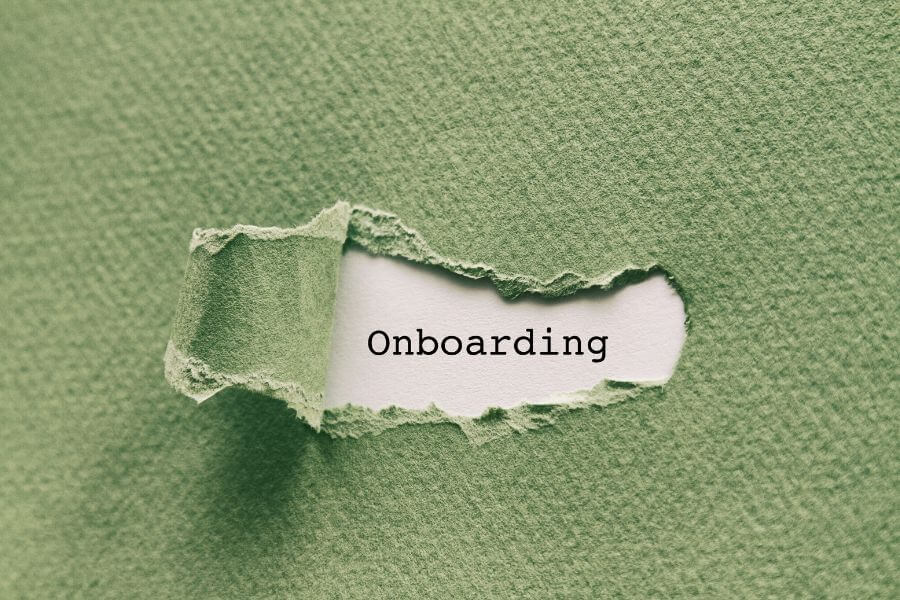Is your website?
- Difficult to manage and a burden to update?
- Too hard to view on a smartphone?
- Expensive to administer and host?
- Has a low return on investment?
Small and medium business owners are some of the largest users of Squarespace.
It’s a website platform known for its modern, clean design and low cost of entry and maintenance.
It offers endless styling options, within standard templates. This reduces the need for coding skills to maintain your site.
We’ve moved a number of clients to Squarespace from existing Adobe Business Catalyst, WordPress or Wix sites. Our clients tell us that their old systems had become too cumbersome to update. They weren’t offering a great return on investment. But Squarespace does.
Why choose Squarespace?
We love Squarespace because it is,
Easy
It’s intuitive and easy to manage in house, reducing the total cost of ownership.
Responsive
All site templates are responsive – that means they look great no matter what device you’re using.
Beautiful
It looks great. It’s much harder to make an unattractive Squarespace site than it is to make a beautiful one!
Supported
Their support is top notch and accessible to even the least tech-savvy website owner.
Is Squarespace right for my business?
We love working in Squarespace. It is a pleasure to use, and we don’t say that lightly.
We’ve got various partnerships and preferences, but we really do take a ‘platform agnostic’ approach. We want to understand our client businesses and what system will best suit them before we make any recommendations.
For many of our clients, a simpler kind of site that does not require too much customisation is the best option for them. It lets them focus on doing great work elsewhere – like growing their email list, winning the social media game or creating great content. Squarespace is often a clear winner.
What can I do on Squarespace?
Squarespace covers off most basic website needs straight out of the box, so this is a very comprehensive list for most businesses.
If you are looking to provide information through a simple site navigation structure (a few clear menu items, without huge amounts of sub-items), blog, house beautiful images, implement simple email marketing and even sell small runs of product, then Squarespace is likely for you.
With the platform, you can:
- Create and publish blogs
- Share a calendar of events
- Easily create image and video libraries
- Create a single landing page using the cover page builder
- Set up an ecommerce store
- Re-point your existing domain or get a new domain name in one place
- Add site and page descriptions and titles or SEO
- Create simple forms and have the information sent to either MailChimp or a Google sheet
- Manage email marketing
- Create secure pages with a single password for access
- Pick one template and know your site will work across different screens and devices
When would you recommend a different platform
Squarespace is brilliant. But it’s not for everyone.
Simplicity is not without limitations. If your business has a need for complex forms or automated marketing, is currently housing additional business systems or workflows or has existing systems that you’d like to integrate with your site for efficiency, it’s likely you’ll need to consider other platforms. These are some of the red flags for operating in Squarespace.
- You need a member area with distinct usernames and passwords, or holding multiple pages
- Your content needs to sit over multiple levels of navigation with a lot of pages
- Your current site heavily relies on modules or repeating content
- You would like variation in basic page styles (e.g. different headers or banners across pages)
- You need a highly customised, unique design
- Your business has existing legacy systems, including POS systems or email and other marketing automation that need to integrate with your site
- You carry more than 50 products and are hoping to use Squarespace eCommerce functionality, and need deep levels of product tagging or categorisation
- You currently utilise or want to utilise subdomains
Not sure what platform is best for your business? We’ll talk you through your options.
How do I choose a template?
As mentioned above, Squarespace allows you to choose from a core range of customisable templates, which are built responsive (that is, to work across devices and screen sizes) out of the box. This is one reason that Squarespace sites are so easy to maintain and why the cost barrier to entry is lower than many other sites.
1. Know your customer
Who do you sell to or work with? What do they like? How old are they? Where do they hang out?
The start point of any good digital strategy is your customer, and this is also true for your website. Once you understand exactly what types of people will be looking at your site, you can break down what information they need, and what order they need it in. What impression do you need to leave for someone who will only read the homepage. Which customer is more likely to read the site end-to-end and how will they get there?
Think about site skimmers and deep readers and how you’ll structure your content to increase their chance of conversion.
2. Define your goal
What is the purpose of your site? After viewing your homepage, what do you want your customer to do next?
With this in mind, you can make sure your template has the bells and whistles needed to support this goal.
For example, if you’re a service based business who takes appointments, you might want to consider where your contact phone number will sit on the page. Or will you have a clear, bright ‘book now’ button that stands out from the rest of the menu?
It’s time to start making some decisions…
3. Write a wish list and prioritise
Take the time to look at other sites including those of your competitors. With your customer personas in mind, what do you love, what do you like and what do you loathe?
What elements are non-negotiable? Remember, because Squarespace is template based, it will be important to make sure these non-negotiables are possible in Squarespace’s templates.
We will ask you for this list — it’s the easiest way to reduce how errors in communication or differences in taste affecting your build.
4. Review templates
Squarespace has done a great job of knowing it’s key customers and designing templates to suit. You can browse available templates by business type or industry, or just view all and see what catches your eye.
Otherwise, the Templates and Design section of the Squarespace help centre is incredibly comprehensive in its description of templates and the key features of each. Within templates, you can move sections and elements around within any area, control colours and styles and many other elements. However, if a specific blog page look, gallery, or call to action bar is on your wish list, find a template that houses those.