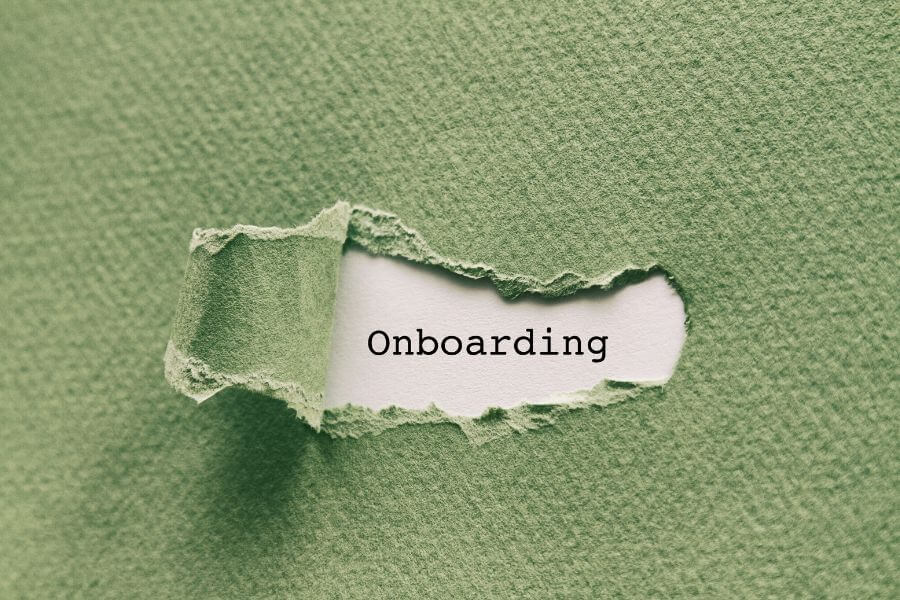In today’s interconnected work environment, finding smarter ways to work is essential. Pairing your favourite tools, like monday.com and Outlook, can be a game-changer for improving productivity and staying on top of your workflow. This guide will walk you through integrating these platforms seamlessly, uncovering the benefits, and troubleshooting common challenges along the way.
Getting Started: What You’ll Need
Before diving into the setup, ensure the following:
- You have active accounts for both monday.com and Outlook.
- Permissions are enabled for integrations.
How to Connect monday.com with Outlook
- Access the Integrations Center:
In monday.com, click your profile picture and select “Integrations” to open the Integrations Center. - Find Outlook:
Use the search bar to locate the Outlook integration. - Choose an Integration Recipe:
Select a workflow template (e.g., “When an email is received in Outlook, create an item in monday.com”). - Authorise the Connection:
Follow the on-screen prompts to connect your monday.com and Outlook accounts securely. - Configure Your Workflow:
Tailor the integration to your needs, such as specifying which emails trigger new items on monday.com.
Syncing Tasks and Calendars
- Automate Task Creation:
Set rules to automatically convert essential emails into tasks in monday.com, eliminating manual input. - Synchronise Calendars:
Keep your Outlook calendar aligned with monday.com, ensuring your team stays on track with shared schedules.
Why Integrate? The Benefits at a Glance
1. Simplified Collaboration
By linking emails directly to tasks or projects, you centralise communication and empower your team with easy access to the necessary information.
2. Smarter Task Management
Turn emails into action items effortlessly, reducing the risk of overlooked tasks and saving time on data entry.
3. Streamlined Scheduling
With synchronised calendars, you’ll avoid scheduling conflicts and have a clear view of your commitments in one place.
The Proof is in the Numbers
- Save Time: Automated workflows can save up to 20% of time spent on repetitive tasks.
- Boost Productivity: Teams that integrate tools like monday.com and Outlook see a 30% increase in efficiency.
- Enhance Collaboration: A seamless integration can improve team communication by as much as 25%.
Overcoming Common Challenges
Even with the best tools, integrations can hit snags. Here’s how to troubleshoot:
- Authorisation Errors: Double-check your account permissions and ensure both accounts are active.
- Sync Issues: Verify integration settings for rule conflicts.
- Missing Data: Ensure all necessary fields are mapped correctly between the two platforms.
Best Practices to Keep Things Running Smoothly
- Review integration settings periodically to keep workflows relevant to your evolving needs.
- Provide your team with training to maximise the integrated features effectively.
Integrating monday.com with Outlook is a small step that can greatly impact your workflow. By combining these two powerhouse platforms, you’ll improve communication, streamline task management, and stay ahead of your schedule.
Need extra help setting up or customising your integration? We’re here to support you. Explore our consulting and implementation services to maximise your monday.com experience.